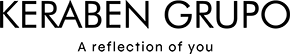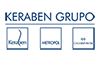Keraben 3D: Keraben Grupo’s design platform
Technology helps in all walks of life, even with your new home. Keraben 3D: Keraben Grupo’s design platform.
Keraben 3D is pleased to offer you the perfect new tool: an innovative easy-to-use design programme for customizing settings and making the most of our textures, relief patterns, shade variation, colours and formats. With this new work tool, you will discover so much more about porcelain tiles. With it, you can swiftly create unique-looking settings with style and personality, based on a mix of elegance, natural beauty, inspirational creativity, and design appeal.

Step by step:
a) Choose a plan and enter the measurements. That last part is essential. Or, alternatively, you can draw your own plan swiftly and easily.
b) Add the furniture of your choice–the furniture you’ve been dreaming about for weeks. Just click and drag.
c) Add the items of your choice from our range of products. Mix and match them as you wish in the design of your setting and change to 3D-mode to see what it would all look like in reality.
d) Choose the visualization mode you prefer and take a photo of the setting. Swing the camera round inside the setting to choose the best view of your project.
The end result:


What functionalities does Keraben 3D feature?
Keraben 3D is a totally new way of visualizing and working with objects and materials. It features many different setting-design functions, as well as being fast to work with. All the different processes have been upgraded in comparison with previous versions. For instance, the “undo” function is faster and more extensive, as is also true of its different 3D operations. Here is a step-by-step tutorial on how to use the programme.
Keraben 3D also features a dynamic tool bar. It only shows the icons specific to the visualization mode in which you are working: e.g. 2D, 3D, 3D frontal view and 3D top view.


What’s more, it is also compatible with most browsers (with Microsoft Internet Explorer 7, Mozilla Firefox, Google Chrome, Opera and Safari Windows). We will now list all the technical requirements of the computer that you will need to design the Keraben 3D project of your dreams.
Technical specifications of your computer:
- PC compatible with MS Windows XP SP3/Vista/7/8/10.
- Ms DirectX 9.
- 3D-capable graphics card with 128Mb of RAM, fully compatible with DirectX 9 / Direct 3D.
- Screen resolutions:
- 1024x768 pixels.
- 32-bit colour
- Screen resolution with pre-set 100% scaling level (96DPI/PPP).
- 3D acceleration enabled.
That’s it! The installation process depends on the speed of your Internet connection. The next step is the most important of all–what do you feel like designing today?


For enquiries and assistance in using the programme, contact our Technical Service à J.Pallarés. Tel +34 964 565 404 Fax +34 964 565 405 // E-mailà info3d@imk.es // Skypeà jesus_imk